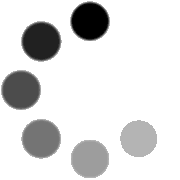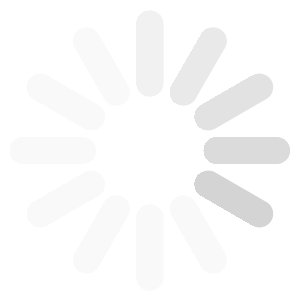Returns Made Easy!
Perhaps it wasn’t that just-right fit, or it didn’t quite turn out to be what you expected. Whatever your reason for needing to make a return, we’re here to make it easy.
Follow this simple step-by-step process:
- Log into your online store account.
- Go to “Order History" and select the order number.
- Select the items you’d like to return and enter the quantity to be returned. (Please note: customized orders cannot be returned.)
- Select the “reason for the return” from the drop-down menu.
- Enter the number of boxes you’ll need for your return, and we’ll create the appropriate number of packing slips.
- Select “submit.”
- Your expected refund will be displayed and you can print your return labels. If your return requires multiple shipments to different Cintas warehouses, you’ll be prompted to print multiple labels and they can be printed all at once or individually. Just follow the onscreen prompts displayed.
- Box up the garments to be returned and attach the shipping labels to your package.
- Send the boxes back to Cintas via UPS Ground.
That’s it!
If you have any questions at any time, just call us at 800.UNIFORM for assistance. We appreciate your business.